DISCLOSURE | This post is sponsored on behalf of my friends at Cricut. As always, all opinions are my own. This post may contain affiliate links.
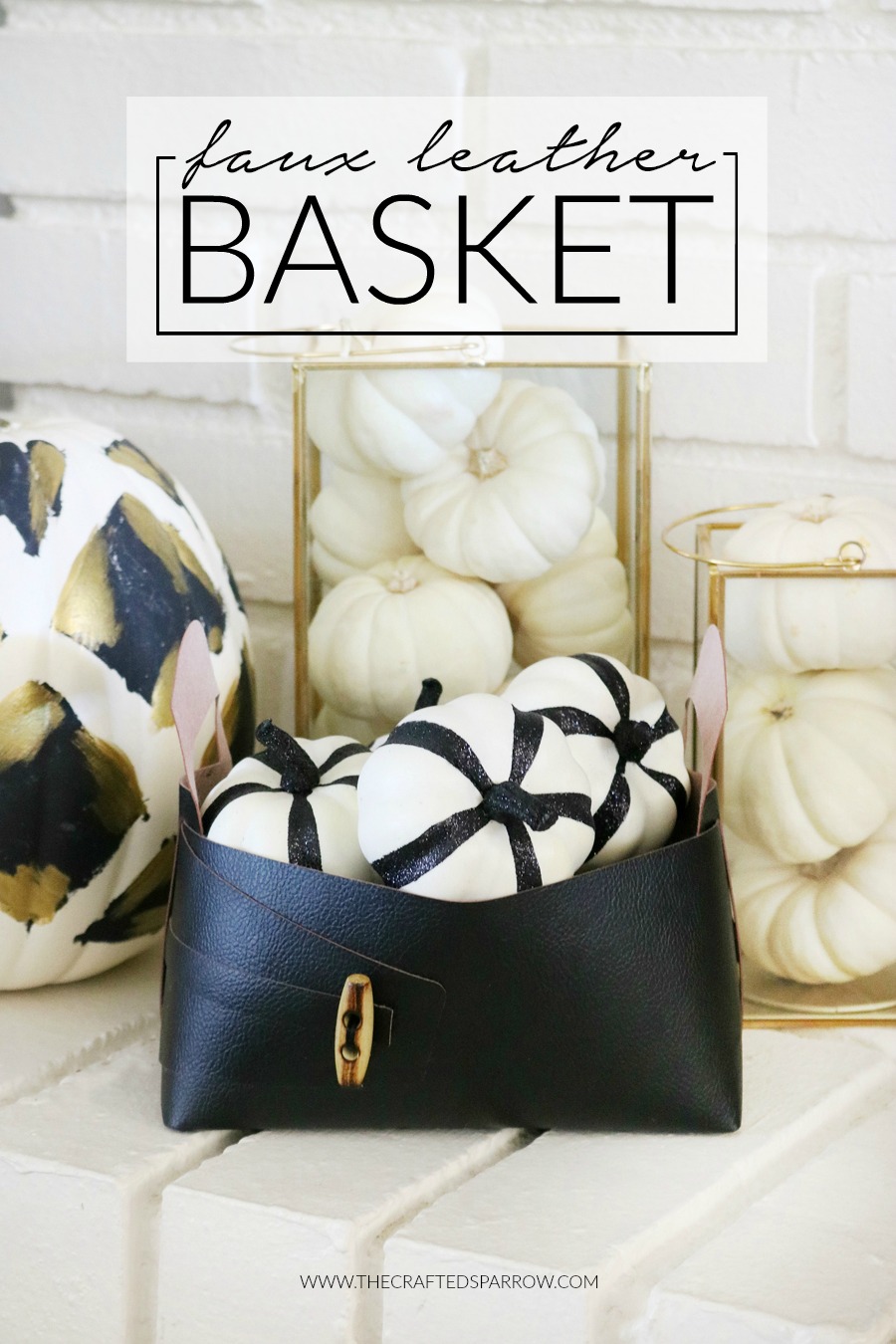 For several years you’ve heard me talk about my love for Cricut and their cutting machines, especially the Cricut Explore machines. Well I’ve fallen in love with them all over again and this time the brand new Cricut Maker is what has me falling hard. Today I’m sharing this super cute Cricut Maker Faux Leather Basket I made from one of the 50 new projects in Design Space. I’ve also teamed up with a bunch of my blogging pals to show you the other 49 new projects available which you can see towards the end of this post.
For several years you’ve heard me talk about my love for Cricut and their cutting machines, especially the Cricut Explore machines. Well I’ve fallen in love with them all over again and this time the brand new Cricut Maker is what has me falling hard. Today I’m sharing this super cute Cricut Maker Faux Leather Basket I made from one of the 50 new projects in Design Space. I’ve also teamed up with a bunch of my blogging pals to show you the other 49 new projects available which you can see towards the end of this post.
With the launch of the new machine came a whole bunch of brand new Make It Now projects that were added to Design Space. If you don’t already know, Make It Now projects are pretty much the easiest way to get started with using your Cricut cutting machines. These projects are basically as easy as clicking on a selected project from the Design Space Make It Now gallery, gathering the supplies needed, and hitting Make It!
Supplies:
Cricut Maker Cutting Machine
Cricut Faux Leather, 12 x 24″
Cricut 12 x 24″ Cutting Mat
Cricut Scoring Stylus
Button or Small Buckle
Glue Gun
For this Cricut Make It Now Leather Basket project you can use real leather or faux leather, I opted for the faux version since I had it on hand and it can be a little more cost effective. The Cricut Faux Leather worked awesome for this project.
 In the Make It Now project sheet it called for a small buckle, I decided to use a button instead. I loved the look of the wood toggle buttons instead of the metal, but that gold button would have been so good too.
In the Make It Now project sheet it called for a small buckle, I decided to use a button instead. I loved the look of the wood toggle buttons instead of the metal, but that gold button would have been so good too.
 Once you’ve selected your project in Design Space and hit Make It you will automatically be taken to the screen to select materials and to cut your project. Select what material you’re cutting (this would also be great cut out of stiffened felt). If for some reason you want to make the basket small you totally can, just click “Customize” instead of “Make It” then make any adjustments you need to the project.
Once you’ve selected your project in Design Space and hit Make It you will automatically be taken to the screen to select materials and to cut your project. Select what material you’re cutting (this would also be great cut out of stiffened felt). If for some reason you want to make the basket small you totally can, just click “Customize” instead of “Make It” then make any adjustments you need to the project.
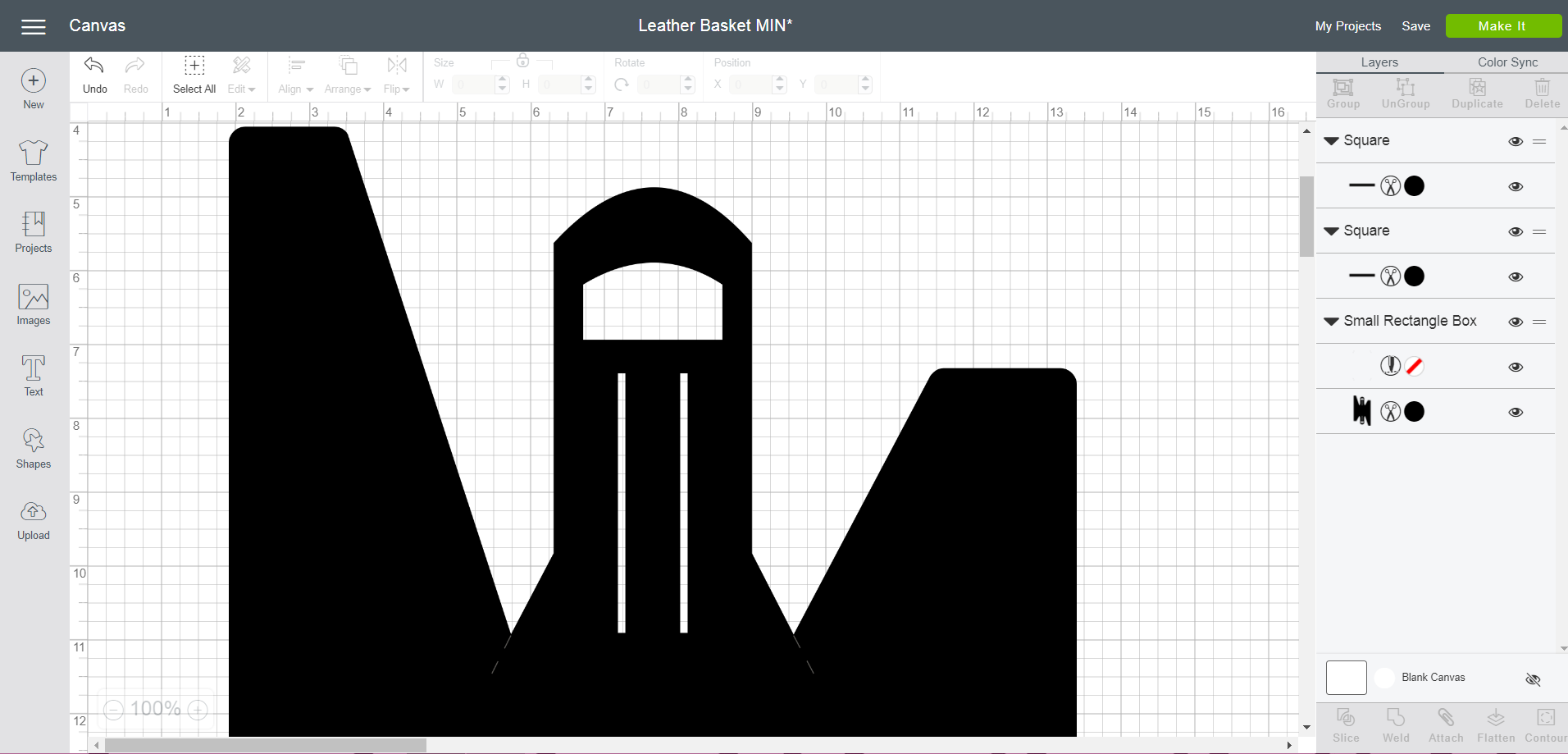
 Load your materials onto your mat and hit GO! So stinking easy! This material cut great with the fine point blade!
Load your materials onto your mat and hit GO! So stinking easy! This material cut great with the fine point blade!
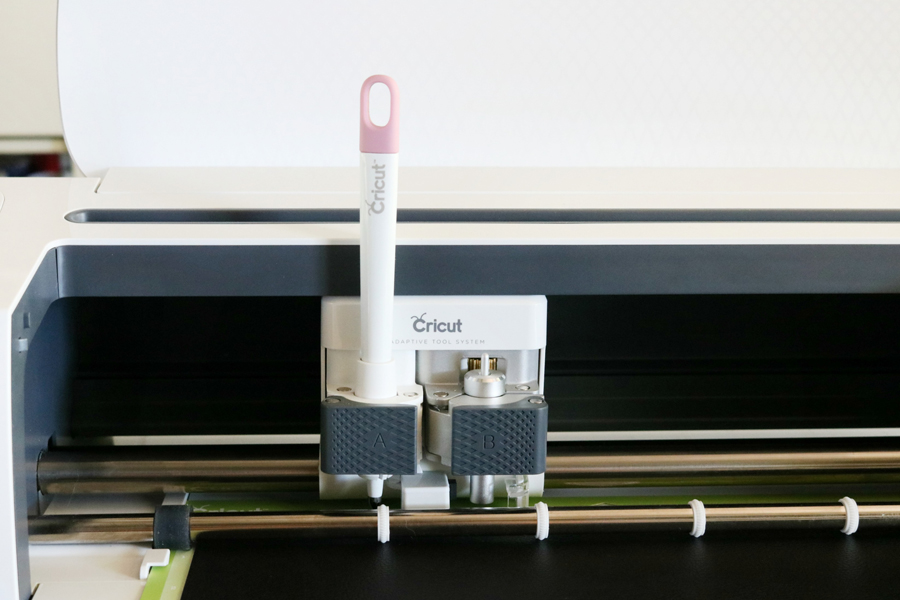 Once the project is done cutting simply peel away the excess materials and you have your pieces for the project.
Once the project is done cutting simply peel away the excess materials and you have your pieces for the project.
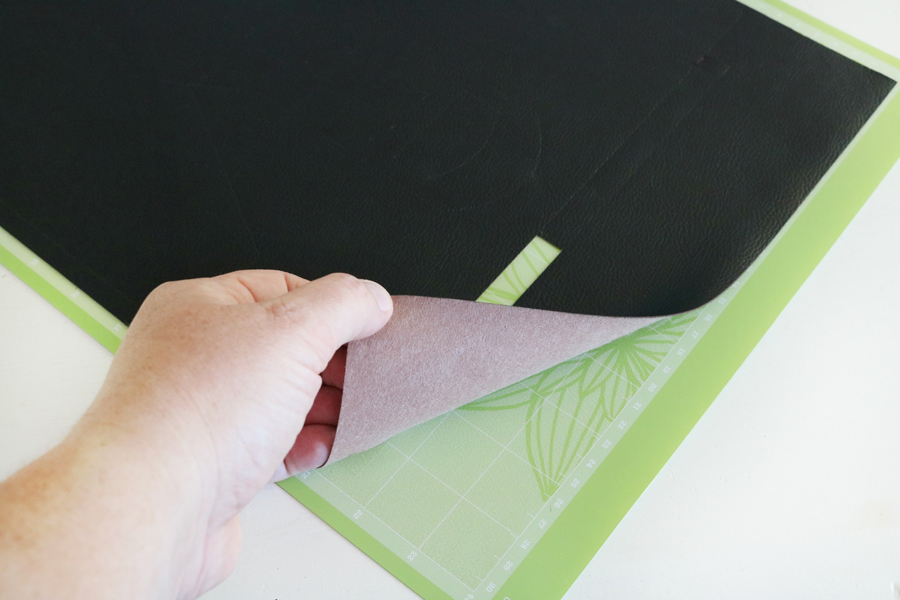 Just follow the detailed instructions on the Make It Now project guide, it’s really so easy to put together. Use a small amount of hot glue to tack down your basket pieces into place.
Just follow the detailed instructions on the Make It Now project guide, it’s really so easy to put together. Use a small amount of hot glue to tack down your basket pieces into place.
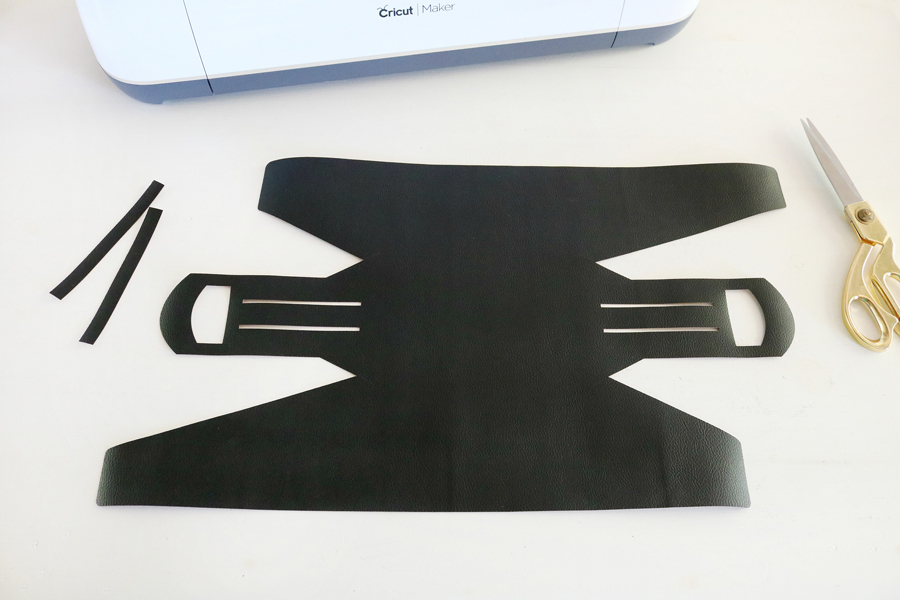 Before adding your final embellishment of the button or buckle this is what your Cricut Maker Faux Leather Basket will look like.
Before adding your final embellishment of the button or buckle this is what your Cricut Maker Faux Leather Basket will look like.
Since I went with a toggle button instead of a buckle I used some black embroidery floss to create a “faux stitch” on the button, then I hot glued the toggle button on to my basket.
 This quick and easy Cricut Maker Faux Leather Basket is so cute right?! Don’t you think this would be cute if it was resized for gift cards? This little basket is great for adding some interest to your home decor, but would be so cute for gift giving and even organization of supplies in your craft room or bathroom.
This quick and easy Cricut Maker Faux Leather Basket is so cute right?! Don’t you think this would be cute if it was resized for gift cards? This little basket is great for adding some interest to your home decor, but would be so cute for gift giving and even organization of supplies in your craft room or bathroom.
 Want to check out the other 49 FREE projects included with your Cricut Maker?! Click the pictures below to see how some of my blog buddies created these projects with their Makers!
Want to check out the other 49 FREE projects included with your Cricut Maker?! Click the pictures below to see how some of my blog buddies created these projects with their Makers!
Want to make these projects but don’t have a Maker yet? Enter through the widget below to not only win the new Cricut Maker but also the HSN bundle being released tonight at midnight!
Giveaway open to residents in the US and Canada ages 18 years and older. Giveaway runs from 10/2/17-10/9/17 and winner will be notified by email no later than 10/10/17. Winner will have 48 hours to respond or a new winner will be chosen.
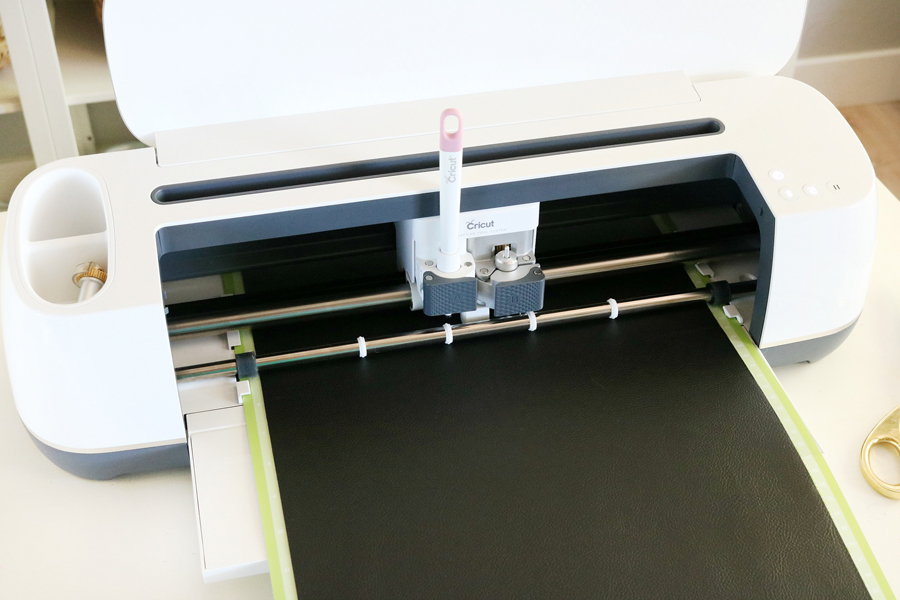








Leave a Reply