Over the past year, I’ve caught myself chatting it up in the Cricut aisle with my fellow craft and DIY’ers in local Jo-Ann Fabric and Craft Stores while shopping for project supplies. Since the Explore was first released I’ve loved answering questions and giving my honest opinion about the features and quality of the machine. Now that the Cricut Explore Air is available I thought it would be fun to share my #1 favorite feature to talk about – Cricut Explore Air: What Can it Cut?
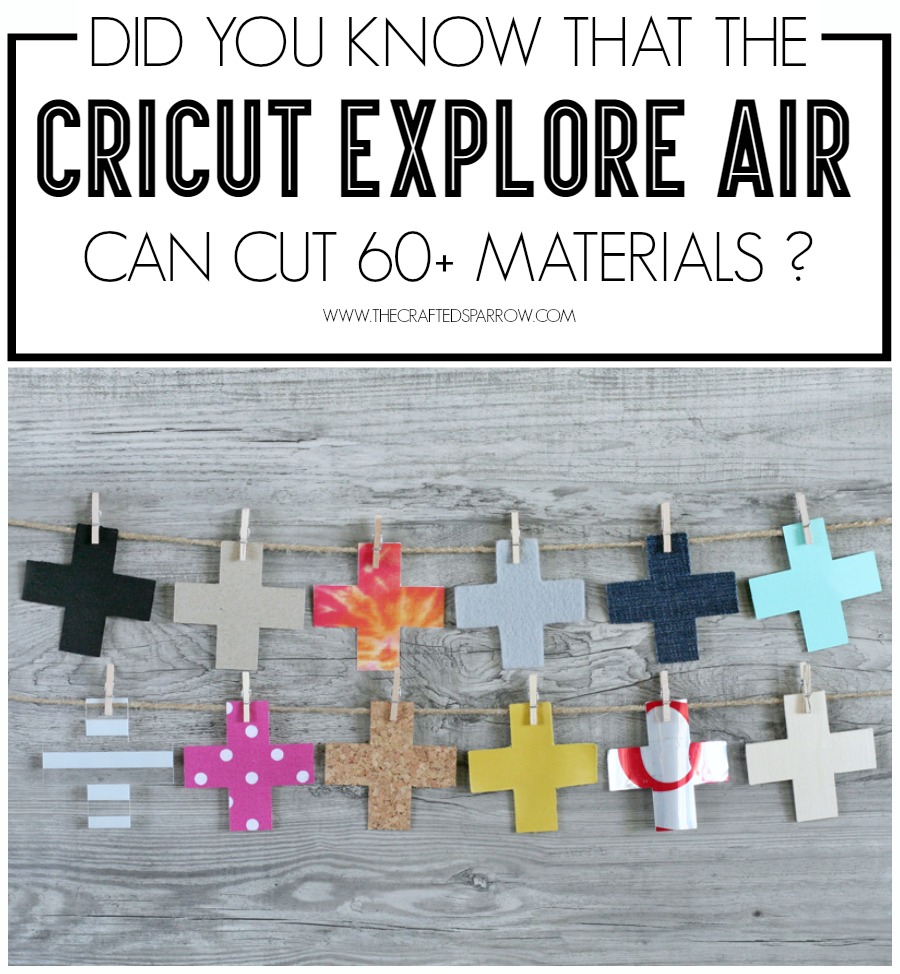 Yep, you totally read that right! The Cricut Explore Air can cut 60+ materials! It’s insane, and just pure awesome. I mean come on, that feature alone is a huge selling point for me (besides the fact that it can create wirelessly and everywhere). Today I’m showing you 12 of my top favorite materials to cut with the Explore Air so far.
Yep, you totally read that right! The Cricut Explore Air can cut 60+ materials! It’s insane, and just pure awesome. I mean come on, that feature alone is a huge selling point for me (besides the fact that it can create wirelessly and everywhere). Today I’m showing you 12 of my top favorite materials to cut with the Explore Air so far.
TIP: To keep things cutting great I suggest using separate blades for paper/vinyl, fabric, wood/glittered cardstocks. Just like good scissors that you cut fabric with you wouldn’t cut paper with. This will help them to last longer. To keep from getting the blades mixed up you can color code them with a dot of nail polish on the end that inserts in the blade housing.
CANVAS
Cut Setting: Custom – Canvas 0.75mm
You will need a regular blade and StandardGrip Mat. You will also need to add stabilizer to the fabric for a clean cut. I used Heat n’ Bond on mine. This will only need 1x pass to cut through and it cuts perfectly. You can see a more detailed cut HERE that it worked great on.
 CHIPBOARD, 50pt
CHIPBOARD, 50pt
Cut Setting: Custom – Chipboard Heavy, 0.7mm
You will need a deep-cut blade and StrongGrip Mat. I have also used a StandardGrip Mat and it’s worked great as long as the mat isn’t dirty. It will need to do a 4x cut but it comes out perfectly!
 DUCT TAPE
DUCT TAPE
Cut Setting: Custom – Duct Tape
You will need a regular blade and StandardGrip Mat. I used a duct tape sheet so that it has a protective backing while cutting. This will only need 1x pass to cut through.
 FELT, Regular Craft Store Felt
FELT, Regular Craft Store Felt
Cut Setting: Custom – Felt w/ Backing
You will need a deep-cut blade and StrongGrip Mat. I have also used a regular blade with a StandardGrip Mat and it’s worked great as long as the mat isn’t dirty. You will also need to add stabilizer to the fabric for a clean cut. I used Heat n’ Bond on mine. I did try freezer paper just out of curiosity, but it’s no good so don’t try it.
 DENIM
DENIM
Cut Setting: Custom – Fabric, Denim w/ Backing – 0.9mm
You will need a regular blade and StrongGrip Mat. I have also used a StandardGrip Mat and it’s worked great as long as the mat isn’t dirty. You will also need to add stabilizer to the fabric for a clean cut. I used Heat n’ Bond on mine. This will need to do a 3x cut.
 CARDSTOCK
CARDSTOCK
Cut Setting: Cardstock
You will need a regular blade and StandardGrip Mat. This will only need 1x pass to cut through and it cuts perfectly. The details it can cut on paper is crazy. I’ve cut incredibly small detailed things like confetti seen HERE and it cut it so well.
 TRANSPARENCY
TRANSPARENCY
Cut Setting: Custom – Transparency
You will need a regular blade and StandardGrip Mat or LightGrip Mat. First of all I was looking for Acetate and couldn’t find any (I think it’s been discontinued), so I found this super cute striped transparency material. This will only need 1x pass to cut through and it cuts perfectly.
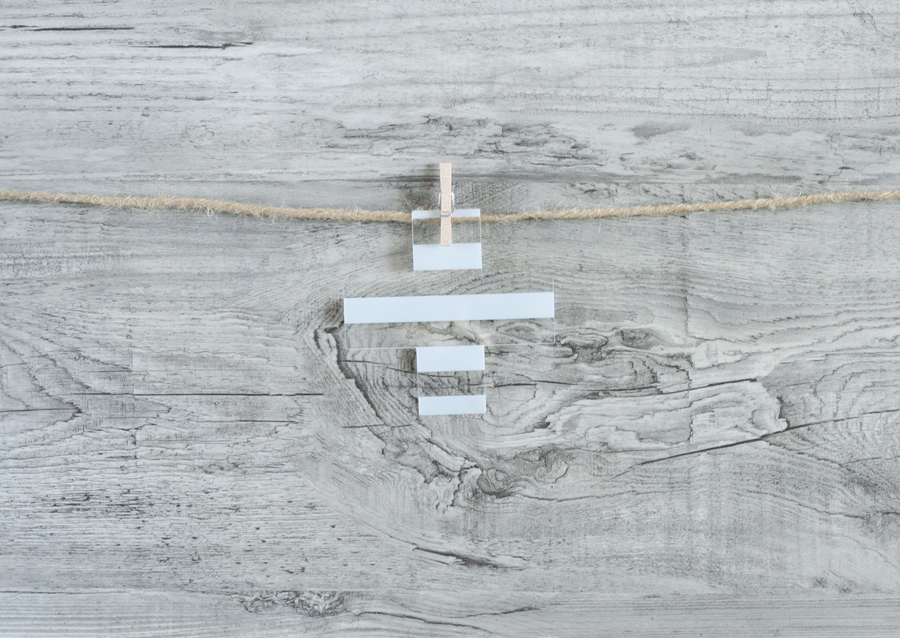 FABRIC, COTTON
FABRIC, COTTON
Cut Setting: Fabric
You will need a regular blade and StandardGrip Mat. You will also need to add stabilizer to the fabric for a clean cut. I used Heat n’ Bond on mine, but any stabilizer will work. This will only need 1x pass to cut through and it cuts perfectly.
 CORK
CORK
Cut Setting: Custom – I created a custom setting with a cut pressure of 250, 4x cut.
You will need a regular blade and StandardGrip Mat, make sure your mat is clean. This will need 4x pass to cut through.
 LEATHER
LEATHER
Cut Setting: Custom – Leather, Medium 1.8mm
You will need a regular blade and StandardGrip Mat, make sure your mat is clean. Leather will leave a mess on your mat, use a lint roller to clean. You can see this project HERE to see how well it cuts. This is one of my favorite things to cut. This will need 4x pass to cut through.
 Aluminum, Soda Can
Aluminum, Soda Can
Cut Setting: Custom – Aluminum Metal, 0.14mm
You will need a regular blade and StandardGrip Mat. This is really fun, but be careful of sharp edges. This will need 2x pass to cut through. Think of all the fun Diet Coke projects you can make!
 Balsa Wood, 1/16″
Balsa Wood, 1/16″
Cut Setting: Custom – I created a custom setting with a cut pressure of 230, 5x cut.
You will need a deep-cut blade and StandardGrip Mat. You will need to run this cut twice to cut through the balsa wood.
 Like I mentioned for some of the materials I needed to create a custom setting. You can do this when you are on the “GO” screen. Once you’ve selected the custom setting on your machine dial, you will need to select a material to cut. Click on Custom Materials. Then you can enter the info needed for the cut like cut pressure, and how many times you want it to cut through the material.
Like I mentioned for some of the materials I needed to create a custom setting. You can do this when you are on the “GO” screen. Once you’ve selected the custom setting on your machine dial, you will need to select a material to cut. Click on Custom Materials. Then you can enter the info needed for the cut like cut pressure, and how many times you want it to cut through the material.
 This is just a small sampling of the materials that can be cut, for a full cut list of all the materials the Cricut Explore Air can cut go HERE. I hope you will experiment with cutting some new materials!
This is just a small sampling of the materials that can be cut, for a full cut list of all the materials the Cricut Explore Air can cut go HERE. I hope you will experiment with cutting some new materials!
 To see even more about how you can Create On The Go With Cricut Explore Air go HERE.
To see even more about how you can Create On The Go With Cricut Explore Air go HERE.
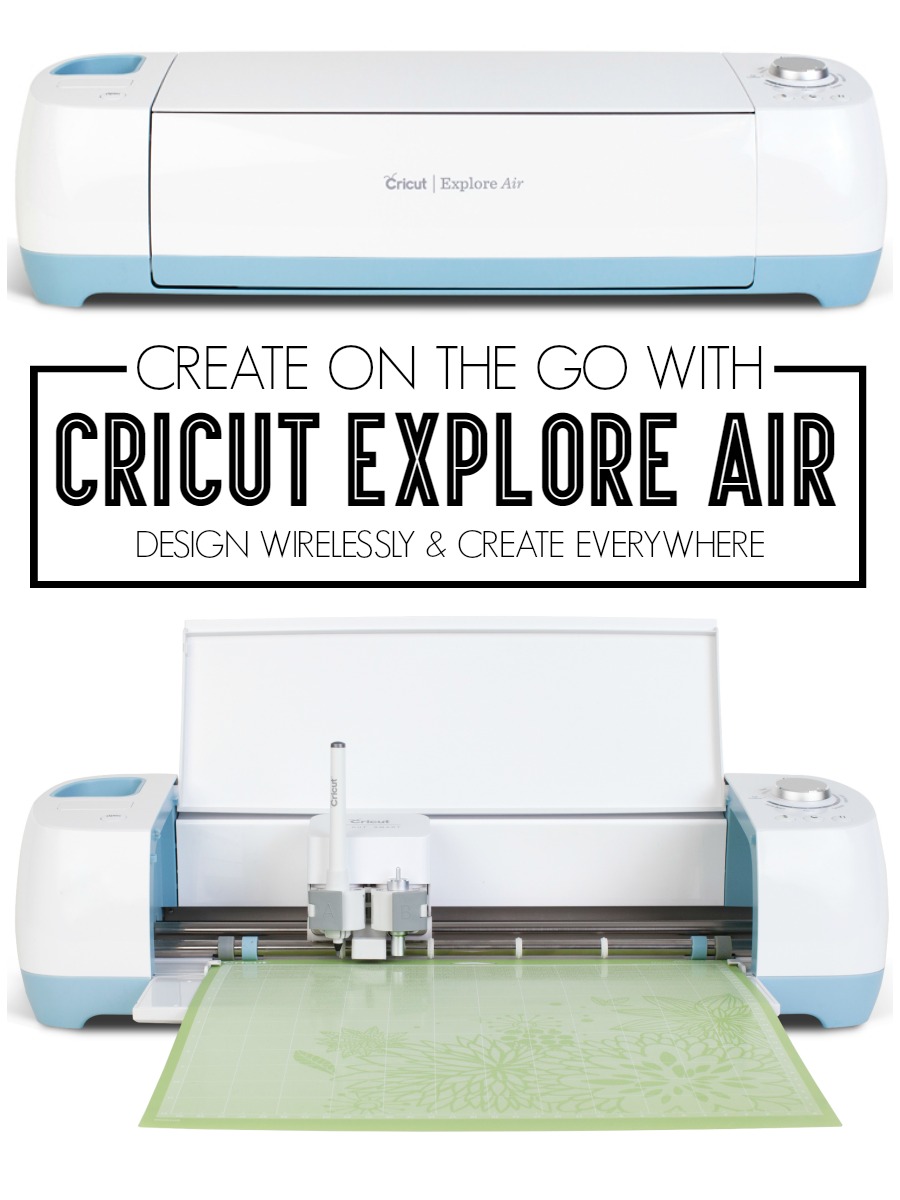 Create On The Go With Cricut Explore Air
Create On The Go With Cricut Explore Air
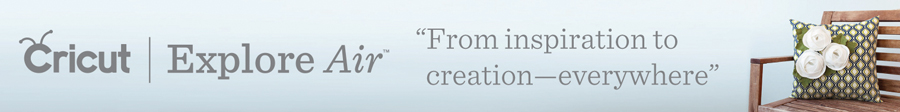
Disclosure | This post is sponsored by Cricut. All ideas and opinions are 100% my own!
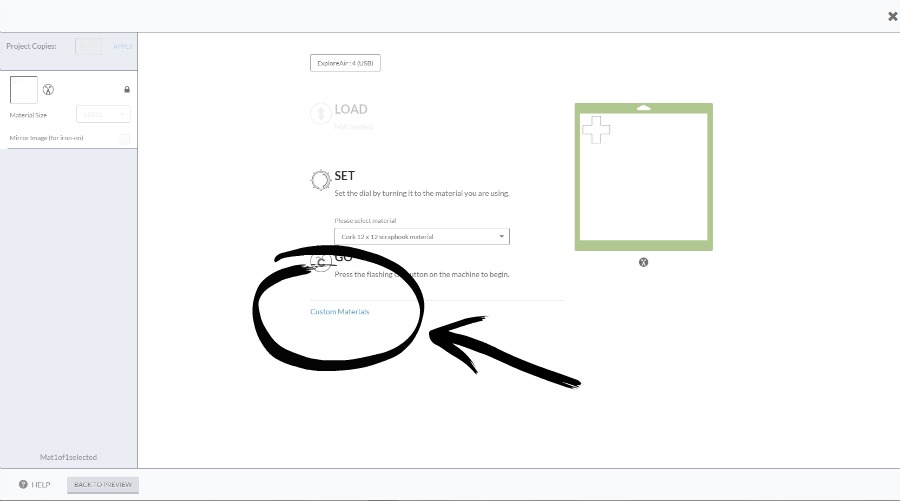

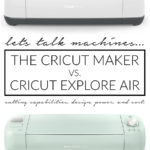





Oh My Gosh.. This Is Amazing.. 😀
You make me want to buy it even more!
Thanks for the tips!! 😀
Jen! Yay! If you do get one I know you’ll love it! Glad you loved the tips. Hope you have a fantastic week.
Will this cut styrofoam sheets? If so what thickness? How wide can it cut? Thinking of cutting out styrofoam plane glider bodies. Thanks Ron
Hi Ron, I am not actually quite sure if it would cut styrofoam sheets. I’ve cut craft foam, the kind kids use for craft projects and it cuts that great. I’ve also cut thin balsa wood and it cuts that. So as long as it’s thin and no thicker than those products I would imagine it could cut it. Is the styrofoam you’re considering cutting solid, or does it have holes like the typical styrofoam I’m imagining?
I would love to be included.
I love my expression.
Thank you so much, I was trying to figure out how to do the custom cuts and with your instructions I think it will be great. Thank you once more.
Lisa, I’m so glad to hear that! Enjoy creating, it’s so much fun!
How do I cut using custom setting on my Cricut air?
Hi Linda. You will need to turn the dial on the machine to the “custom” setting. Once you have it there is a spot in the design space software after you hit “GO” to select what material you’re using. Hope that helps. 🙂
I love cutting shrinks dinks!!! I have made pretty pieces of custom jewelry with my Cricut Explore, but it can kill your blade.
Nicole, I haven’t ever done shrinky dinks…I really should! They sound fun. And yes, certain things can kill the blade. Glittered cardstock is my enemy, but that’s why I tend to keep my blades separate for vinyl – paper – fabric – etc… 🙂
I’ve own a cricut now for two years though it’s not th explore, I’ve been saving up my penny’s for one! My question or comment is I herd that you can download any old picture say from clip art and it will cut? That is one of the reasons I really want.
Hi Donnabell, YES! You can most definitely upload your own jpg, png, svg files to Design Space and cut it with the Cricut Explore. It’s amazing! You definitely need it! It really makes creating so much better for me.
Wow! I had no idea the Cricut had evolved to this capacity! Now I am definitely going to be trying to get my hands on one! Thanks for posting this great article! I’m inspired!
Jessica, isn’t it awesome! Cricut was so behind for so long and I’m so glad they’ve come so far and have created a product that really is amazing! I hope you’re able to get one and have fun creating!
I haven’t explored many items to cut. Now that you have explained how to do this with the custom cuts, I will be willing to try other products. BTW< I love my Cricut Explore.
I love to hear that Sharon, you will love experimenting with it. Have so much fun creating! 🙂
Hi I notice you mentioned using a stabilizer for felt, what do you mean by stabilizer? Sorry I’m new to this whole Explore thing. Thank you for your help.
Hi Connie, yes if you aren’t using a quality wool felt you will need stabilizer to cut the felt on the machine. For this I typically use something like heat n’ bond iron on stabilizer. It can be find in the fabric section at any craft store. It doesn’t come off once it’s on so if you are planning on cutting something that you will need to show both sides of the felt you will need to purchase thicker better quality wool felt to cut without it. 🙂
Which mat would you use with Wool Felt? Thanks so much!
Hi Laura, I haven’t used wool felt yet…but I believe either the regular green mat or the light (blue) mat would work perfectly. 🙂
Hi, I really enjoyed your post and was hoping you could give me some advice before I buy a machine. I’m working on a massive framing/display project and thinking about getting a Cricut Explore Air to cut shapes in both cork and mat board (probably 4ply). I know you reviewed the cork & other reviewers say it works on mat board, but I was wondering what you think of this idea, as someone with experience with the machine?
Hi Barb, great questions. I know the Explore will definitely cut the cork, I have used it to cut 50pt art board which is about as thick as a penny. It works very well. You will have to probably make multiple cuts for thicker materials, but the 4ply will probably work great. You will want to be sure you have the deep cut blade on hand, but to give you a better idea of what cut settings each material takes Cricut has that listed on their site. 🙂 Hope that helps.
Love this!! Have you found a good setting for cutting stencils?? I’m stuck!
Thank you so much. I haven’t cut stencil material yet, but if it’s the plastic material I’m thinking of that you’re trying to cut there should be a setting I believe for that medium. Here are a few helpful websites with tips, this first one has a great list of settings for each medium: http://www.scrapmequickdesigns.com/wp-content/uploads/2014/08/Cricut-Explore-Cutting-Guide-List1.pdf
http://us.cricut.com/home/learn/machines/cut-list
https://www.youtube.com/watch?v=LLj8RuqaWpU
https://www.youtube.com/watch?v=d6CvujNkGpc
Hope that helps. Have a great week. 🙂
Hi, I really liked your post – chock full of great information! However, I found you while searching for detailed info on the deep cut blade and whether it’s necessary to purchase the housing to use the deep cut blade with the new Cricut Explore Air? In essence,
I guess what I need to know is will the deep-cut bade fit into the existing housing that comes with the Explore out of the box?
Also, was happy to see that you listed leather with a thickness of 1.8mm…I thought that this machine couldn’t cut leather that thick with a regular blade – did I read your post correctly? Leather of 1.8mm thickness with a REGULAR BLADE?! AEWSOME!
Again, thank you for the information…
Judith
Thank you
Hi Judith! Great questions. As far as the deep cut blade, yes you’ll need the deep cut blade housing to have it work properly. If you have a Joann Fabric & Craft Store or Michaels Craft Store local to where you live they do put Cricut products on sale occasionally and that is a great time to stock up on supplies like the deep cut blade housing. For the leather, yes I used a regular blade for mine. The leather I used was a very soft and pliable leather so it didn’t require the deep cut blade. If the leather is stiffer and thicker yes you will need that deep cut blade to cut it. I did have to make multiple cuts to cut all the way through, when I tried using the deep cut blade on this particular leather it was just too deep and shifting the leather. Hope that helps. 🙂
Hi Rebecca!
Thank you for the tips – my deep cut blade will arrive in today’s mail. I have not yet received my leather samples to try out the different blades to see which will work best, but I’m certain that i made the best choice in ordering both the deep cut blade with housing and the strong adhesive mat, at least I will have them should the regular blade not quite do the job of cutting through the leather.
Again, thank you, and I’ll be sure to let you know how things go for me!
Judith
Thank you for all this information.
Could it cut sugar paper for putting on cakes?
Hi Katherine. That’s a great question. Unfortunately, I’m not really sure about that. That would be a great question to ask in the facebook group “Cricut Lovers Guide to Design Space”, that is group who are super helpful with tons of tips and tricks to using your machine. Sorry I couldn’t be more help. 🙂
Hi! Can you tell me how big the machine cuts? For example, if I want to cut out letters/words for a large wooden sign would it be possible? Would I have to cut out letters individually? Sorry, I am completely new to this machine! Thanks for any help! 🙂
Hi Lauren! That’s a great question. The Explore cuts 12″ wide and up to 24″ long at a time. If I’m cutting something really large I do it in sections sometimes. Hope that helps. 🙂
You have made my life so much easier! A huge thanks to you for this list 🙂 I appreciate you!
You’re so welcome Lisa. Merry Christmas.
Can you cut Wilton Sugar Sheets with the Cricut Explore Air or do you need the Cricut Cake?
Hi Jamie, I’m not actually sure about this one. I’ve never used it for that. There is a Facebook group called “Cricut Lovers Guide to Design Space”, they know a ton of stuff and love answering questions. I would head there and ask, they will for sure know. 🙂
Hi Lauren! I received my Explore about 2 weeks ago and have been experimenting ever since. Mostly using cardstock material.Think I am ready to go bigger! I was interested in making a rubber stamp of a name. I have been watching tutorials on how to do different projects.And I found rubber gasket sheets at a local store, 6 inch by 6 inch. I am not sure what depth and how many cuts would be needed? which mat? any other hints?
Also when I select custom material, when I see all the videos everyone else has multiple choices of materials. I only have 4. Even if I add a material, the list will drop one of the original 4, and add the new material but only after much frustration, putting a number in front of the name and starting the whole project over from the beginning. Not sure what I am doing wrong?.
Hi Marie. Yay for the Explore! You’ll love it. As far as rubber stamps go, I honestly have not tried this so I have no idea on how to instruct you to do this. There is an amazing FB group called “Cricut Lovers Guide to Design Space”, I suggest you ask to be added to the group…they know a ton of tips and tricks and are super quick to answer questions. It’s where I turn to when I don’t know something. I would also suggest called customer support for the materials list issue. Without looking at your computer screen and watching you do it I can’t help you unfortunately. Sorry about that, but I’m sure there is a super easy solution. Hope you’re able to get creating soon. 🙂 -Rebecca
Hiya was wondering if u could help I’ve just bought a Cricut explore and I’m blown away with it….the only thing is I’m having difficulty cutting from my cardstock that I use for my base cards…..its 220gsm do u know which setting I can use…..hope to hear from you….thanks….
Hi Catherine, Yay for the Cricut Explore! You’ll have so much fun with it. I’m sorry you’re having problems with it cutting cardstock. I really don’t know what could be the issue but you can totally contact customer service, they’re amazing! Otherwise, there is a fantastic Facebook group here: https://www.facebook.com/groups/CricutLoversGuide/
they are so quick to answer questions and know a ton of useful tips and tricks! Hope that helps. Thanks.
Has anyone use the cricut to cut the cricut dental final? I tried using it last night on the custom bedding specifically for that material and it chewed it up. I wasn’t sure if the mat wasn’t gripping it or if I needed to different blade. Any tips will help.
Hi Meghan, I’m sorry but I don’t quite understand what material you’re trying to cut? It says dental final?! 🙂
Hi. This is really useful. Have you ever tried cutting anything like acrylic sheet (AKA Perspex or Plexiglass)? I know the machine can cut up to 2mm so the thinner sheets. Thanks
Hi Gem, no haven’t tried it. Please let me know if you do and if it works. Thanks.
Thank you for this. I am really struggling with cutting felt. Does the strong grip mat make a significant different? I’m trying to cut out small-ish numbers for advent stockings. I used heat and bond but it still destroyed the felt. I also want to try to cut out the stockings, and so I don’t want to use heat and bond, otherwise the stockings won’t work…they’d fuse together. Have you ever tried using interfacing? Or a spray on stiffener??
Hi Eva. Those are great questions. I would not use a strong grip mat, it will stick to much to the felt and destroy it as you remove it from the mat. I always use a green regular mat. If it’s still destroying your felt with heat n’ bond applied to the back then you probably need a new blade that is sharper. For the stockings, I haven’t used the interfacing but I’ve heard you can. Although when I’ve cut canvas and regular fabric I’ve had no problem just cutting the regular fabric with no backing…just be sure you have a sharp blade that hasn’t been used too much or to cut glittered cardstock.
I am trying to cut felt with my new Cricut Air. Do you adjust the pressure settings and/or number of cut settings? I have used Wonda Under backing on a wool felt blend with an extra sticky mat and a deep cut blade and it mangled my felt. I started playing with the pressure and number of cuts settings but still haven’t found anything that gives me a clean cut. I see here you recommend using the regular sticky mat so I will try that next. Any suggestions/advice on the pressure and number of cut settings would be great though! Thanks.
Melissa, So sorry you’re having problems. I have used both a deep cut blade and regular blade to cut regular craft store felt. I have not cut wool felt before, so I’m not sure how differently it cuts. I never have problems cutting stiffened felt with a regular blade either. Yes, I use a regular mat as long as it’s still sticky. I usually have to cut through at least two cycles when the “felt” option is selected. If you continue to have problems be sure to check out the facebook group Cricut Lovers Guide to Design Space https://www.facebook.com/groups/CricutLoversGuide/ – they are fantastic to ask questions. 🙂
Hello, I am debating on buying a cricut and was wondering if it can cut acrylic sheets for cake toppers?
Hi Lidia. Thanks for asking that. Unfortunately, no…the Cricut nor any other craft cutting machine will not be able to cut acrylic sheets for cake toppers. By “acrylic sheets” I’m guessing you mean lucite acrylic which is typically 3-4mm in thickness correct? The only machine that will cut that is a professional laser cutter. 🙂
Hi, I am wondering if there is a material similar to acrylic that it would cut? I was also hoping to make a cake topper but am open to using other plastic type materials. Do you have any suggestions?
You can use chipboard or balsa wood. It does require multiple passes of cuts to cut through but it can be done. In this post there should be the directions for cutting through both of those options. 🙂
How well dose it cut 2mm of foam sheets?
Hi Tris, as long as you have a sharp blade it cuts pretty well. It won’t make any fine detail cuts that are super small but it’s great for things like block lettering, creating foam stamps that are various shapes or basic designs and such. 🙂
Wow! Thank you for posting this!
Thanks for posting this. I just ordered my Explore Air2 and I’m eagerly waiting it’s arrival. I’m so pleased that I’m not limited to the Cricut products to cut.
That’s awesome! You’re going to really love it! Did you order the Explore Air or the new Maker?